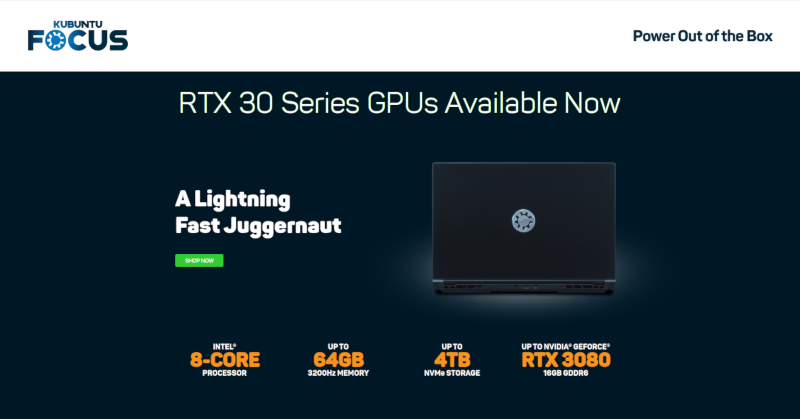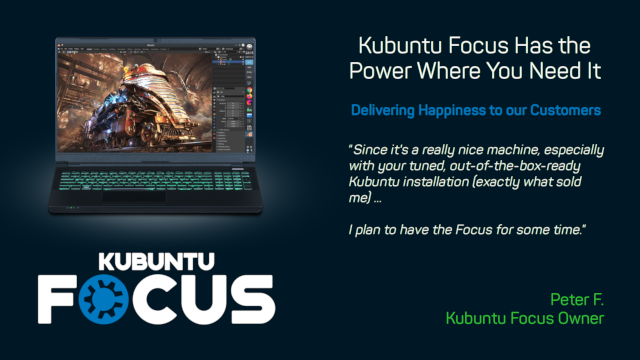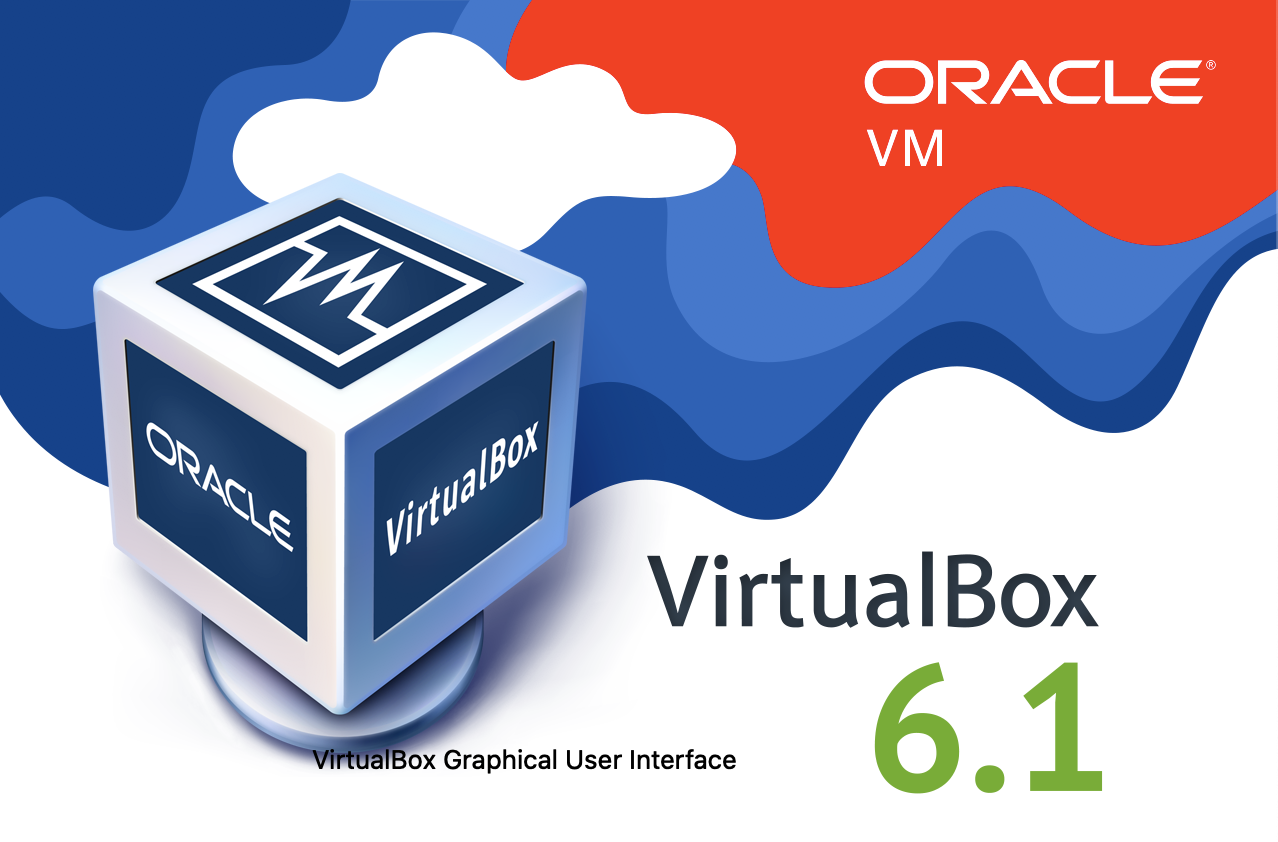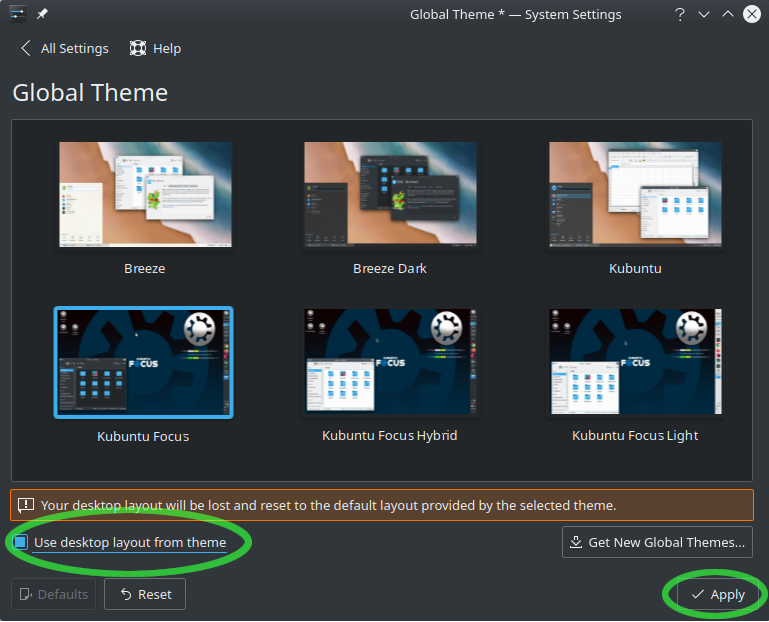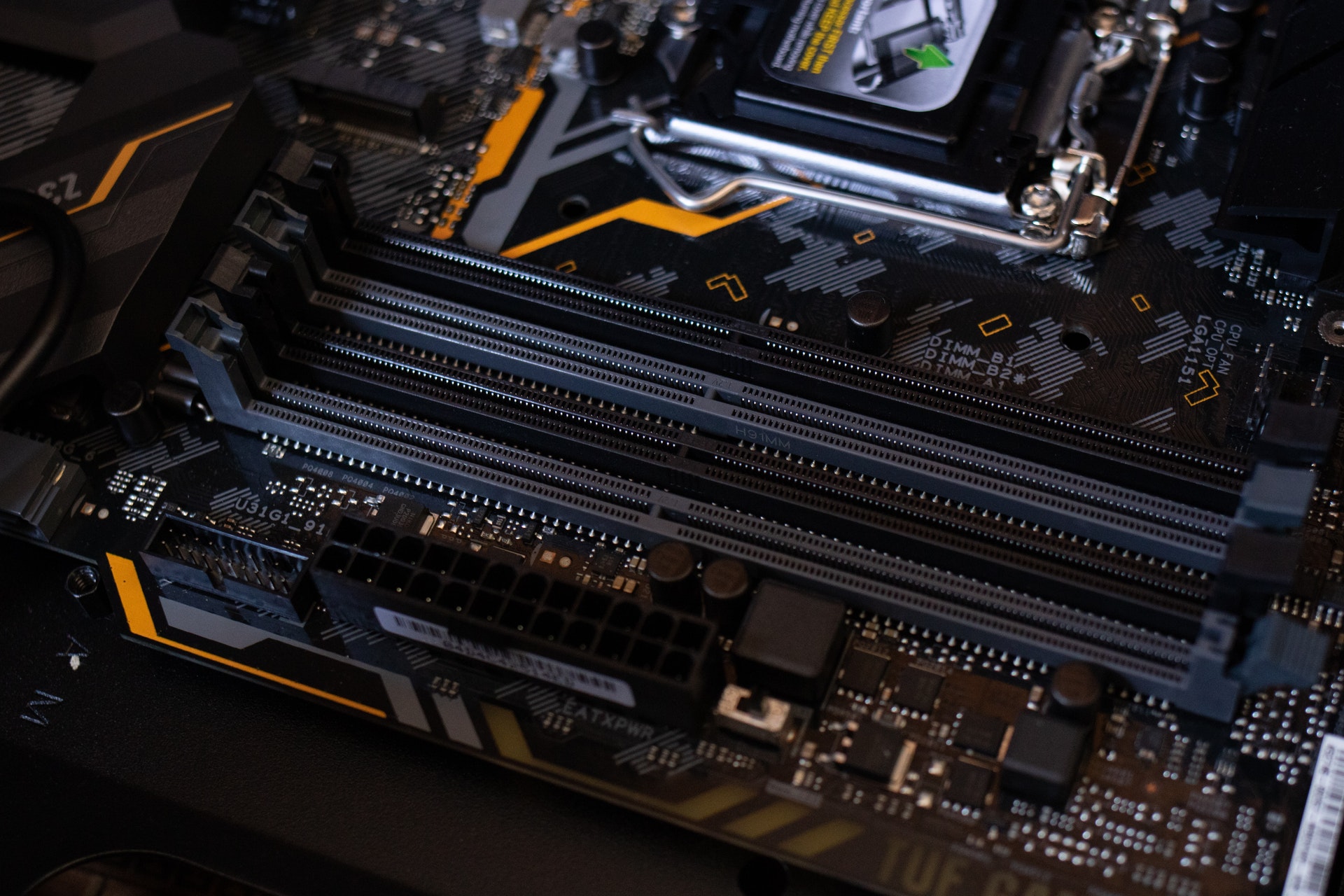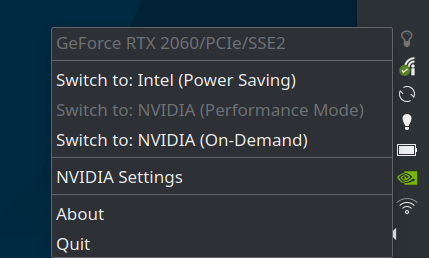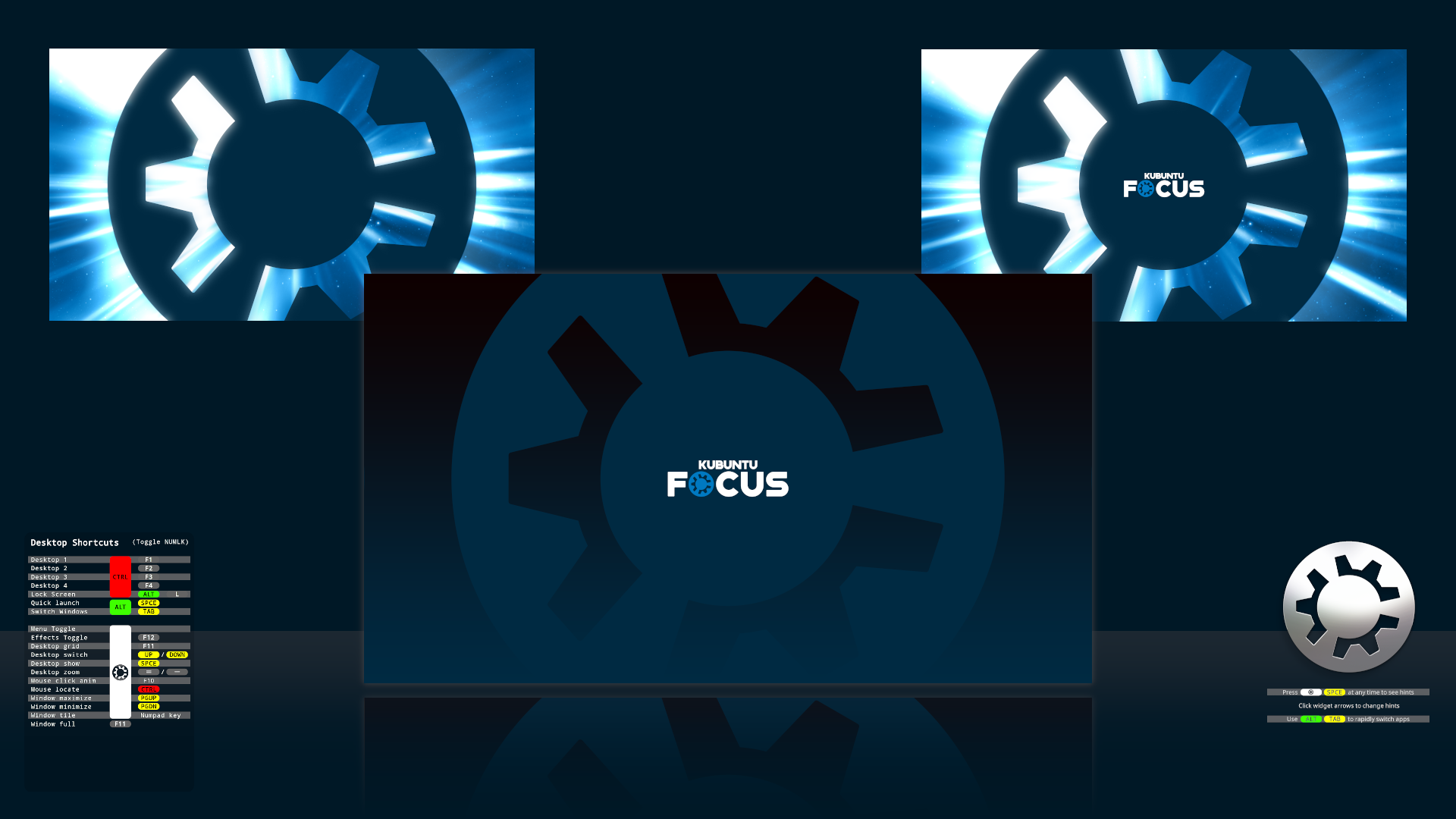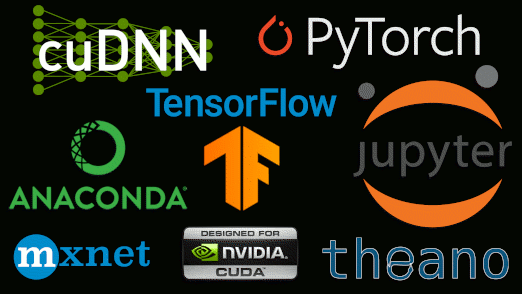Newsletter 26 Nov 2021
25 Nov 2021: Black Friday, New Kernel, more
Thank you for being a Kubuntu Focus newsletter subscriber. Read on to learn about the Black Friday Sale, a new kernel, improved JetBrains integration, improved guided solutions, and enhanced FocusRx and other tools.
Black Friday Sale
If you’ve been thinking about getting a Focus for you or someone you love, there’s never been a better time with the Black Friday Sale. There’s no hassle or fine print, just great savings on every system:
- Save $300 on the Focus M2, now starting at $1,645
- Save $50 on the Focus XE, now starting at $845
The third-generation M2 now features an 11th-generation Intel CPU, faster RAM, and Thunderbolt 4. All systems, including the base models, use only high-speed components. Order now for a limited time.

New Kernel Brings Power Enhancements
All Focus systems have been recently bumped to the 5.14 kernel. This includes a small patch we coordinated to eliminate display flicker for the latest M2. It also includes improved power management for 11th generation CPUs. We recently tested the M2 (GEN 3) and XE. with the new kernel. The M2 shows up to 6.5 hours of normal use, while the XE improves from 6.5 to 8 hours - an impressive 1.5 hour gain. All tests were done on with the default power-saving mode and 20% display brightness, and included standard web development tasks like browser (1-4 tabs), use of an IDE and database, web server, nodejs, and image editing.
Improved JetBrains Integration
We have introduced two new packages, dolphin-plugins-jetbrains and plasma-runner-jetbrains, that integrate the JetBrains IDE tools into the desktop.
- dolphin-plugins-jetbrains (JetBrainDolphinPlugin) provides a right-click context menu item that allows users to easily open their JetBrains projects from the file manager
- plasma-runner-jetbrains (JetBrainsKrunnerPlugin) provides an easy way to press alt-space to search for a JetBrains project and launch it
The JetBrains Toolbox package, jetbrains-toolbox now recommends these packages and should install them on updates for new and existing users.
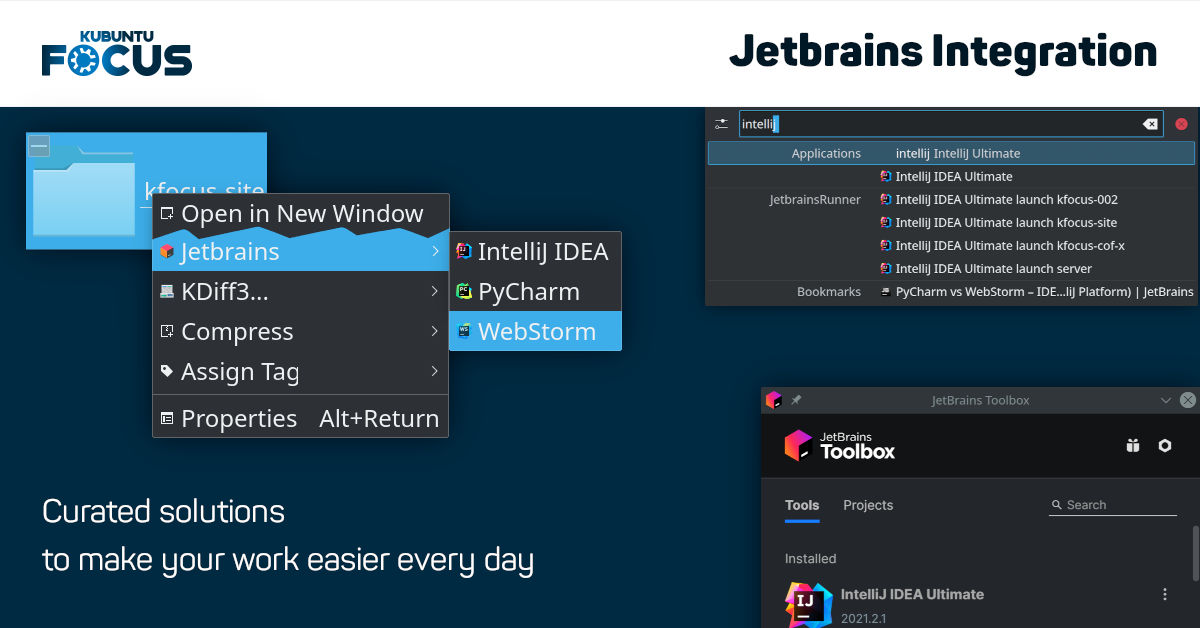
New and Updated Guided Solutions
We've added quite a few articles and updates to the searchable guided solutions. Here are some highlights:
- NEW: Integrated Development Environments
- NEW: Blender and 3D Modeling
- Updated: All articles now use two-column text to improve readability and information density
- Updated: Curated Apps article now has more apps, link to external documents, and click to install option
- Updated: External Displays article now has information on window behavior management
- Updated: External Displays now shows how displays are attached with Intel or Nvidia GPU
Enhanced FocusRx and Other Tools
FocusRx, the system repair and maintenance tool, is now more comprehensive and easier to use. Also, please remember that there are quite a few helpful tools besides FocusRx, and you can find them at Start Menu > Applications > Kubuntu Focus Tools. These could save you hours. For example, erase video flickering across all connected displays, or switch GCC tool chains, or install a ML Python Anaconda suite with just a click. Or you clean unused kernels, adjust keyboard colors (M2 only), select a power profile, or revisit any step in the welcome wizard.

If you’re a fan of CLI, we encourage you try the qwe bookmark utility with autocomplete. Enter qwe -h into the terminal to learn how to use it. If it is not available, you can install it by adding it to your .bashrc file ( echo -e $'# Source qwe bookmarks source /usr/lib/kfocus-001/lib/qwe.source' >> ~/.bashrc; source ~/.bashrc ) and then try again.
If you have questions, please write support@kfocus.org or call 844-536-2871. As always, we hope to see you again soon.
Sincerely, The Kubuntu Focus Team