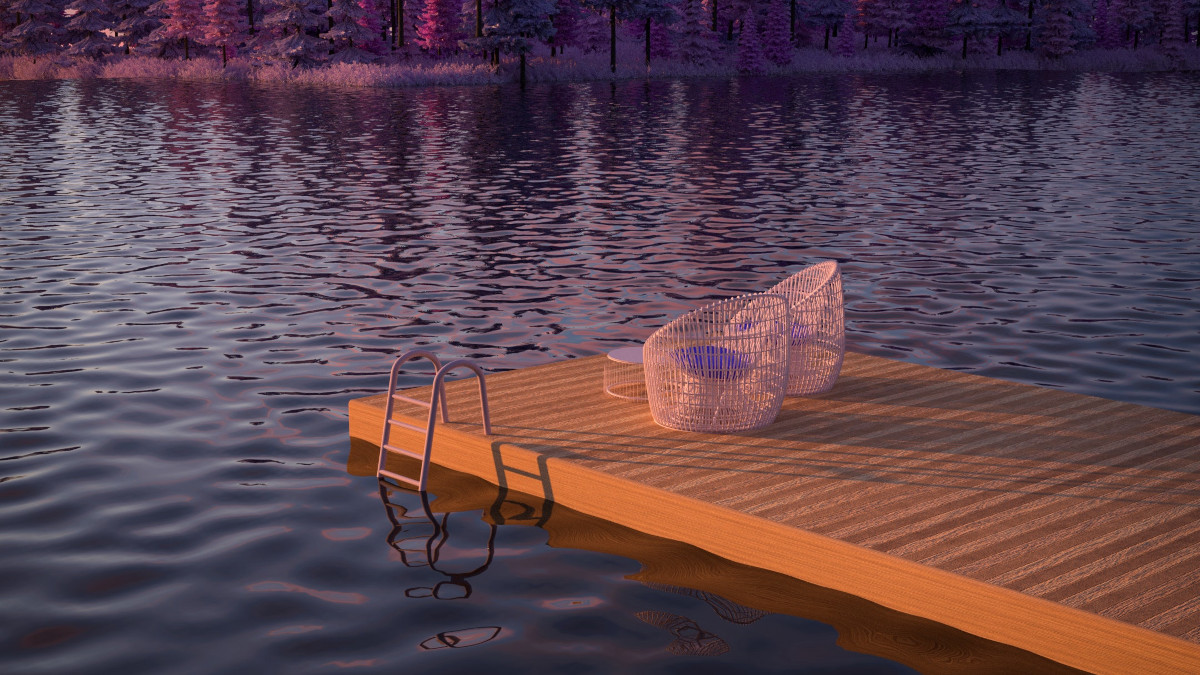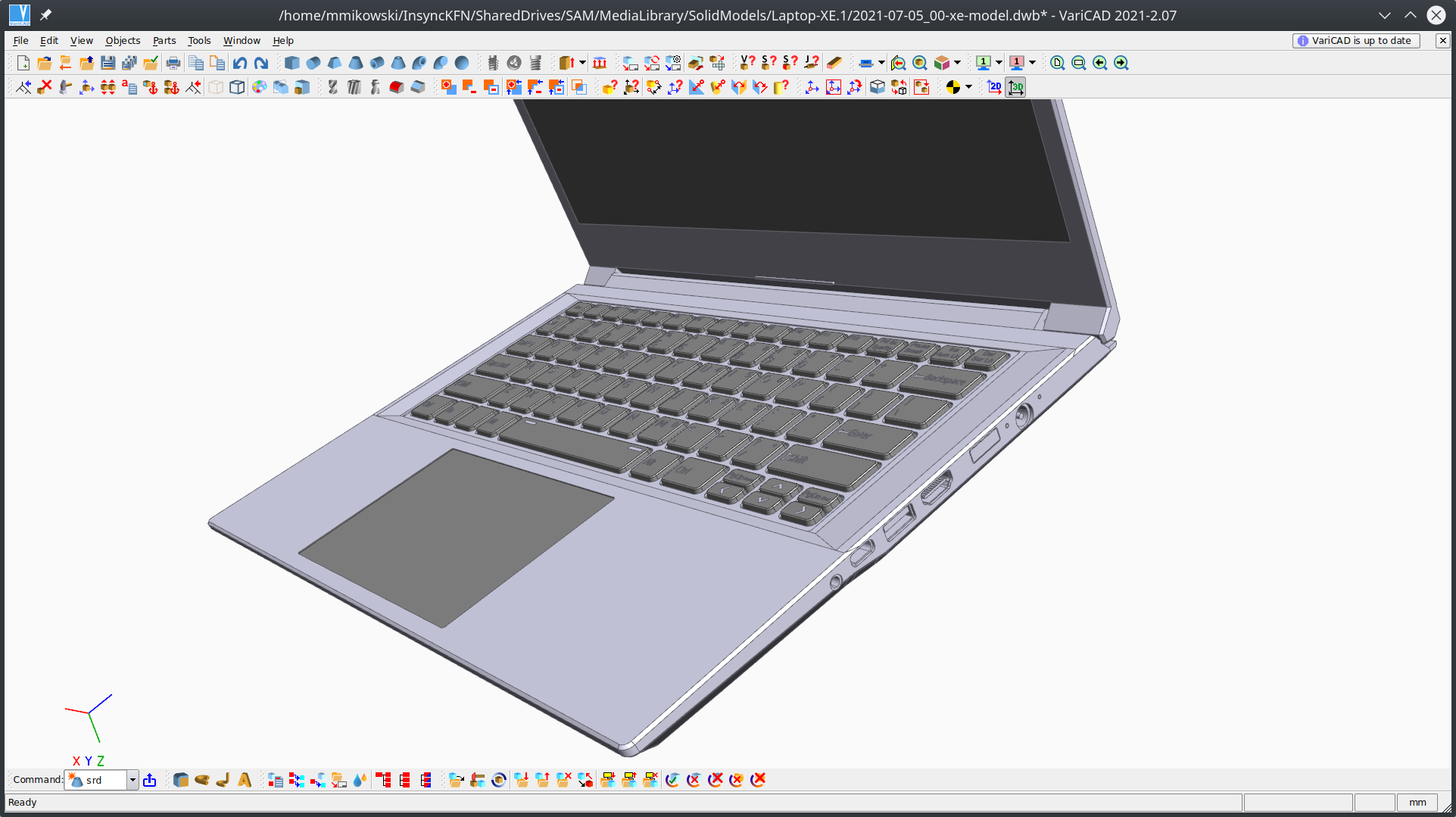Use Blender to create and animate 3D and 2D environments.
Use Blender to create and animate 3D and 2D environments.
Blender is an open-source 3D creation suite. It supports the entire 3D pipeline, including modeling, rigging, animation, simulation, rendering, compositing and motion tracking. Other uses include video editing, game creation, and 2D cell animation. Blender is a superb choice for individuals and small studios because of its unified pipeline and responsive development process. Examples from many Blender-based projects are available in the showcase found on their website. See the CAD section below for recommendations on how to best import models into Blender.
When you want to run the latest version with GPU Optix acceleration, the best solution is to download the bundle directly from Blender. If you want the best support, consider a LTS release. Notice, this is a different version than the one provided by Curated Apps, which installs 4.0.2. According to some, you might need to add your user to the video group to use GPU acceleration by typing this into a terminal: sudo adduser <username> video. Then sign-out and back in and run Blender again.
OptiX is usually by far the best rendering solution. It usually runs the Cycles engine about 40% faster than the second best choice, CUDA. The download from Blender supports OptiX, whereas the Blender found in the repository AND those found in this PPA do not. For comparison, using Blender 4.0.2 on an i9-9900K system with an RTX 2080 Ti GPU, the OptiX renderer is 33 times faster than the CPU renderer! A frame that takes 105 seconds with an i9-9900K CPU takes 16 seconds using CUDA and just 9 with OptiX.
Maya is a professional commercial package similar to Blender. It has some very advanced features, but it can be expensive. If you are new to 3D animation, we recommend starting with Blender and considering Maya later. A good place to start is the introduction videos shown here and the official documentation.