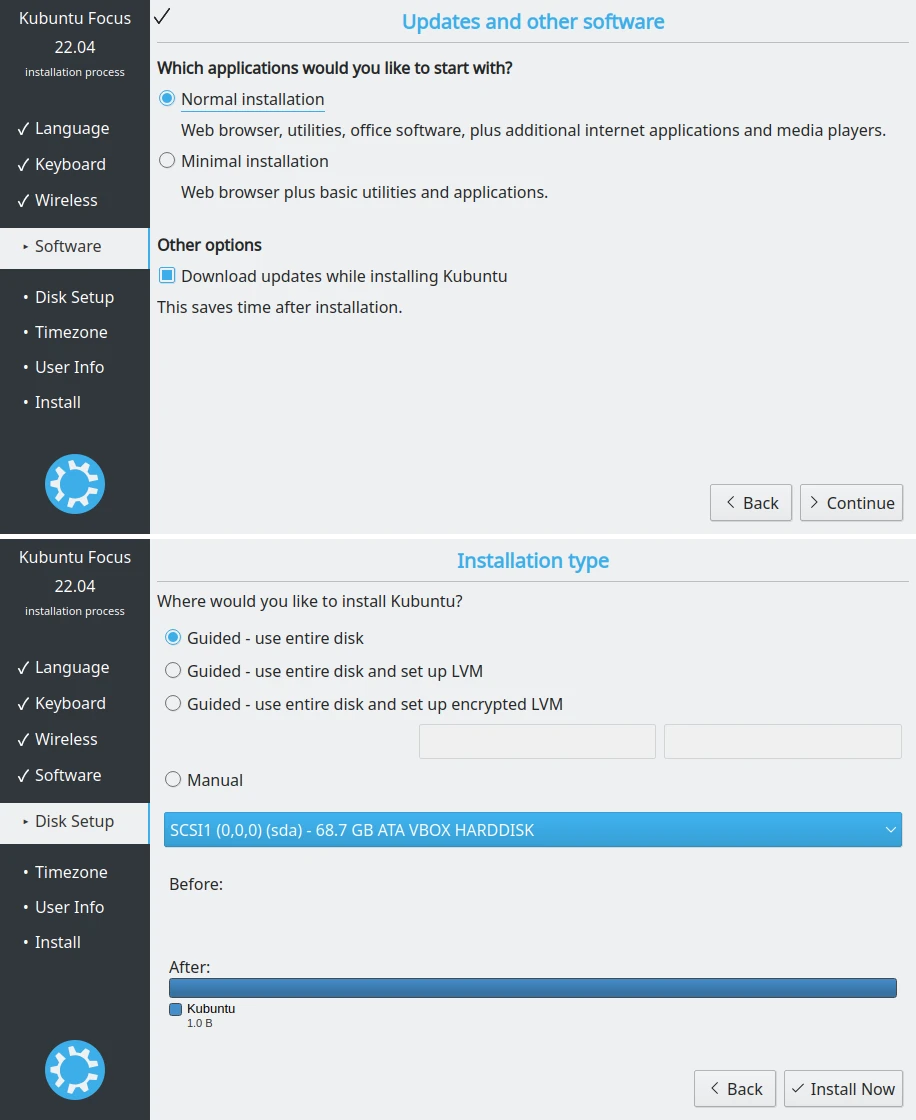Clean Install
Kubuntu 22.04 LTS with KFS
Support for Kubuntu 22.04 LTS with KFS ended in May 2025. It has been superseded by Clean Install Kubuntu 24.04 LTS with KFS which is recommended for most users. Only use this guide if you need to install the older, 22.04 image, and understand that it is no longer supported.
Perform a clean install if you want to run the OS on a computer or virtual machine; or to restore a system that has been corrupted; or to upgrade the OS from a prior LTS.
Please read the disclaimer before proceeding. We review and update guided solutions regularly. If you have suggestions or requests, please write support@kfocus.org.