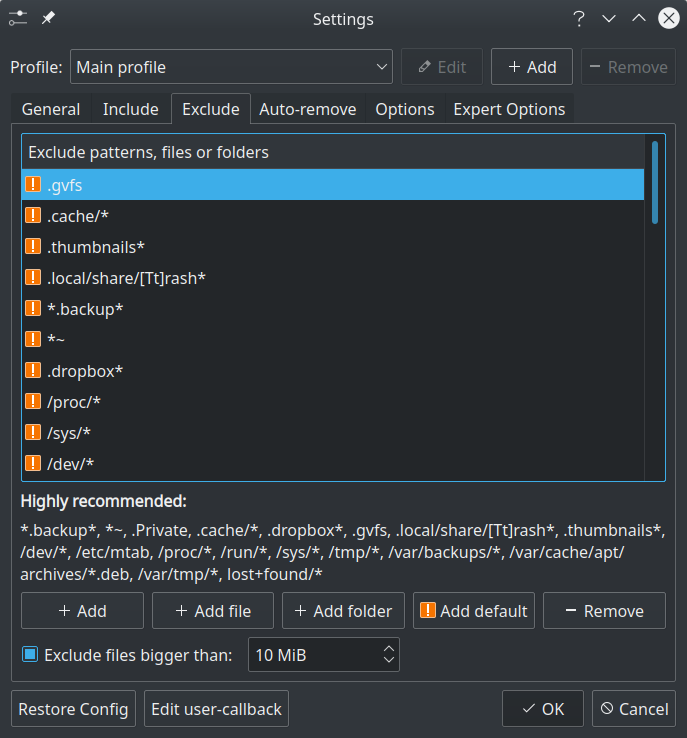Backups
Keep Your Data Safe
There are many backup tools for Linux-based operating systems. Kubuntu LTS with KFS includes BackInTime and System Rollback pre-configured and ready to use. Other tools are useful for different situations.
BackInTime
System Rollback
- Back Up to an External Drive
- Backup for Clean Install
- Restore After Clean Install
- Other Backup Solutions
- Revisions
- Disclaimer
Please read the disclaimer before proceeding. We review and update guided solutions regularly. If you have suggestions or requests, please write support@kfocus.org.