The M2 makes quick work of the most demanding tasks and outperforms nearly all thin-and-light laptops. Run GPU-accelerated AI immediately with the included Deep Learning Suite. Accelerate TensorFlow jobs from 8 hours to less than 15 minutes. Render Blender scenes 10x faster with NVIDIA RTX Optix. All with unmatched Linux-first optimizations and support.
The third-generation M2 enables amazing performance from the 8-core, 16-thread i7-11800H CPU with its superior cooling and high-quality 3200 MHz RAM. Only the most elite CPUs can exceed its single- and multi-core capabilities which improve by 19 and 29% this generation. See the Geekbench section below for more detail.
Get amazing performance and features with NVIDIA® GeForce® RTX Ampere™ graphics. Ray-tracing and tensor cores provide cutting-edge mobile performance for machine learning, editing video, gaming, rendering, and many other tasks.
Each system also has an integrated GPU to conserve power and video RAM when you need it. The Intel Iris Xe® 32 EU iGPU has twice the performance of the previous generation.

Enjoy simple beauty without sacrificing performance. All exterior surfaces are an aluminum alloy with a resin screen bezel. Cooling is exceptional, wireless and bluetooth use the latest and fastest standards, and high-speed ports are plentiful. The keyboard and touchpad are a joy to use, and the screen is sharp, bright, and colorful.
Whether you’re at home, at work, or on the road, connect the way using the latest Wi-Fi, Ethernet, and Bluetooth technologies. Communicating has never been faster or easier.
The Thunderbolt 4 port allows one to use high-bandwidth peripherals that were previously impossible on a laptop. For example, add an enclosure to run deep learning or rendering tasks on an external GPU.
Get all the high-speed ports you need without expensive dongles or docks. Connect two 4K monitors with HDMI and Mini DisplayPort, an external GPU with Thunderbolt 4, and three USB peripherals. All at once.
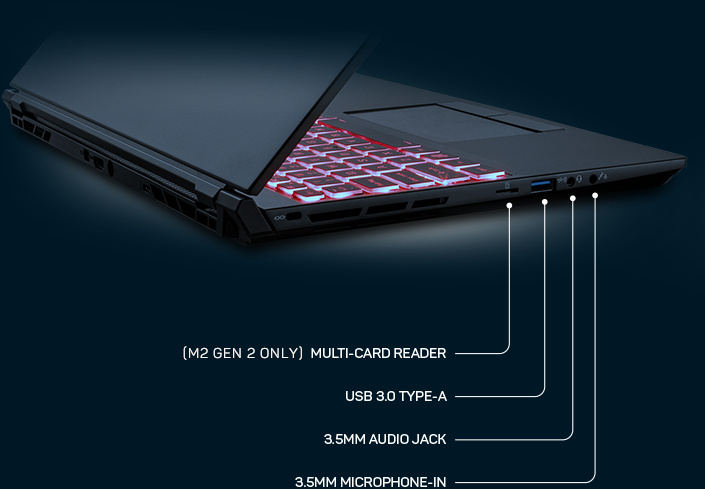
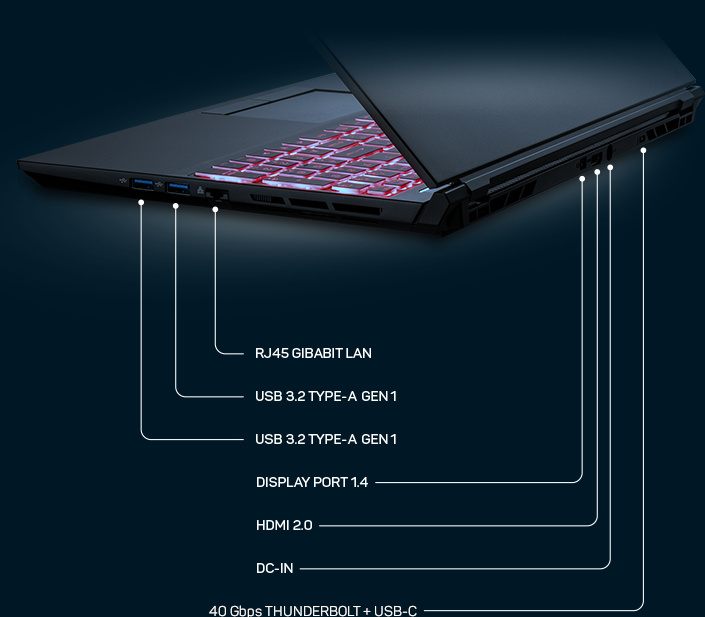
Light your keys with one of 65,536 colors at any levels of intensity. Type quickly and accurately with reliable scissor mechanism with 4 mm of travel. Use 2- and 3-finger gestures to tap, scroll, and coast effortlessly through documents with the highly configurable glass Synaptics touchpad.

Tackle high-speed games on a 15.6-inch IPS display with a 144 Hz refresh rate and a 5ms response time. Entertain your friends with wide viewing angles and high dynamic range stereo speakers. Join meetings with near-zero setup thanks to the integrated noise-canceling microphones and HD webcam.

We benchmark and optimize Focus systems extensively for compatibility and performance. We hope you find the details below helpful when assessing the capabilities of the M2. We encourage you to compare the results with your device or others.
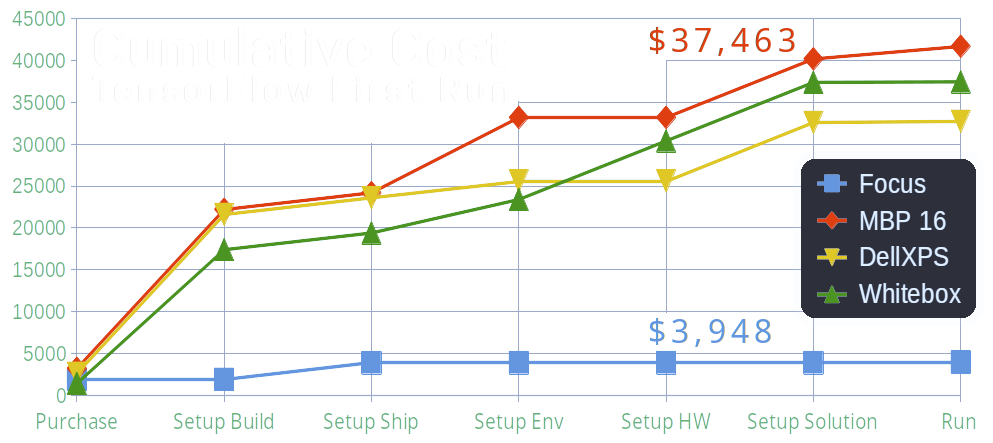
Run ML pipelines up to 30 times faster than popular Unix® laptops that do not offer NVIDIA RTX yet cost far more. Develop with industry-standard PyCharm IDE using the expertly packaged JetBrains Toolbox and desktop integration.
Start running GPU-accelerated AI immediately with the Focus Deep Learning Suite. Click a button to install and test Anaconda, TensorFlow GPU, PyTorch GPU, Jupyter Notebook GPU, and Theano. We ensure CUDA, cuDNN, and TensorRT packages you need are tested and then easily updated through the software package system.
| Results[1] | RTX 3080 Max-Q[2] | RTX 3070 Max-Q[2] | RTX 3060 Max-Q[2] | Titan XP W10[3] |
|---|---|---|---|---|
| Inference | 12,606 | 11,576 | 10,189 | 9,741 |
| Training | 13,109 | 12,090 | 10,609 | 10,375 |
| AI Score | 25,715 | 23,666 | 20,798 | 20,089 |
| Video RAM | 16 GB | 8 GB | 6 GB | 12 GB |
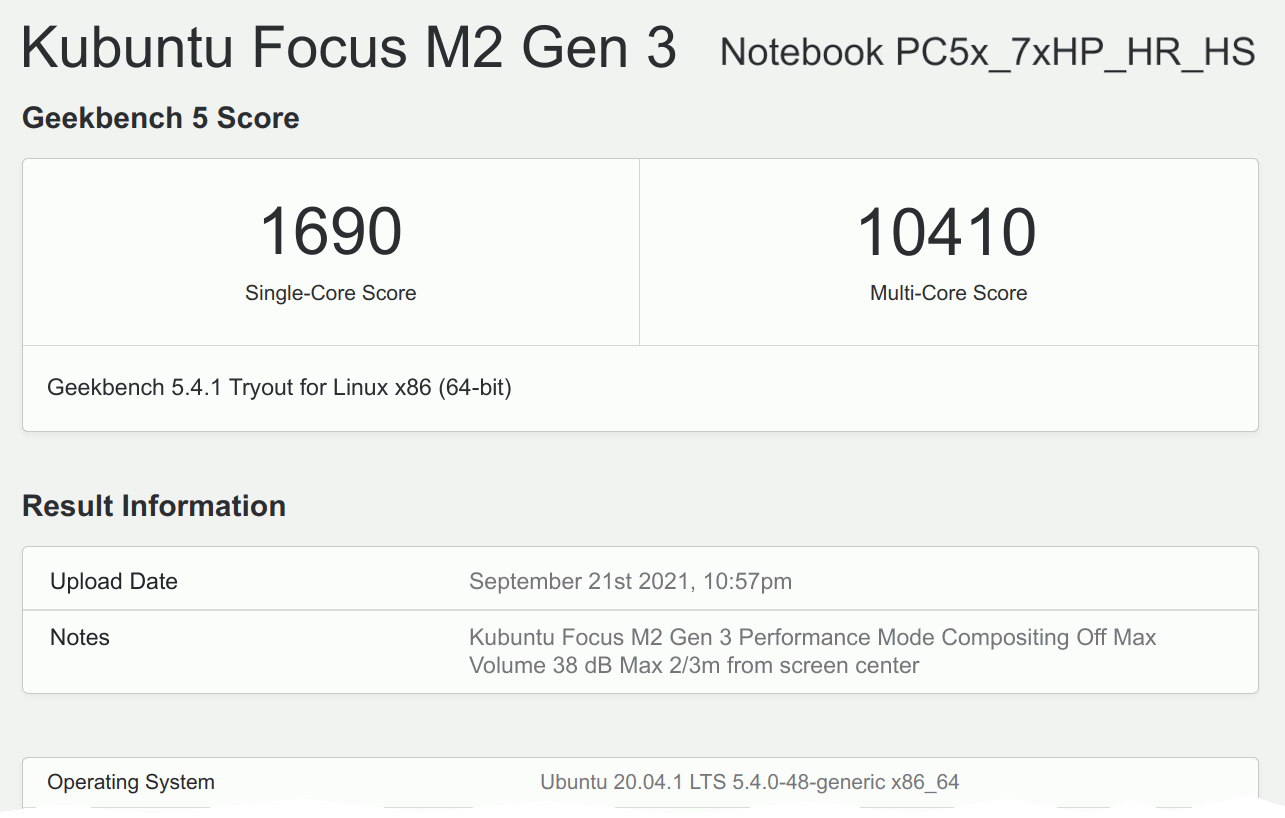
The superior cooling and the high-quality 3200 MHz RAM of the M2 allow the 8-core, 16-thread i7-11800H CPU to really stretch its legs. Even compared with other systems running the same CPU, the performance is outstanding:
| Generation | Processor | Test | Single Core | Multi Core |
|---|---|---|---|---|
| M2 GEN 3 | i7-1800H | Geekbench5 | 1,690 | 10,410 |
| Geekbench4 | 7,320 | 42,367 | ||
| M2 GEN 2 | i7-10870H | Geekbench5 | 1,422 | 8,121 |
| Geekbench4 | 6,649 | 33,874 |
Few laptops have the graphical capabilities of the Focus M2. Even the RTX 3060 runs most of the games tested well over 60 FPS on High or Ultra settings. The 8 GB 3070 and 16 GB 3080 really shine when you require more video RAM for Deep Learning, 4K games, 3D rendering, or similar applications.
| Benchmark [8,9] | RTX 3080 Max-Q | RTX 3070 Max-Q | RTX 3060 Max-Q |
|---|---|---|---|
| Unigine Superposition Medium 1080p | 100/13,398 | 97/12,968 | 84/11,210 |
| Unigine Superposition High 1080p | 76/10,196 | 71/9,504 | 63/8,480 |
| Unigine Superposition Extreme 1080p | 36/4,847 | 34/4,595 | 30/3,988 |
| Basemark GPU 1.2.3 3840x2160 Vulkan [10] | 73/7,304 | 68/6,801 | 62/6,168 |
| Basemark GPU 1.2.3 3840x2160 OpenGL | 85/8,457 | 78/7,750 | 69/6,896 |
| Unigine Heaven 4 Ultra-Normal-8x [11] | 99/2,481 | 92/2,322 | 93/2,350 |
| Unigine Heaven 4 Medium-normal-2x [12] | 132/3,323 | 128/3,233 | 124/3,110 |
| Gfxbench GL, Car Chase [13] | 439 | 401 | 365 |
| Gfxbench GL, T-Rex | 1,761 | 1,690 | 1,526 |

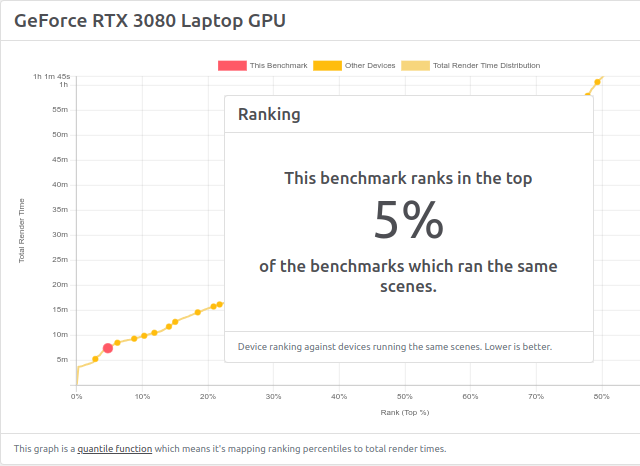
The RTX 3080 Focus M2 is faster than 95% of devices tested[17] including proprietary Unix® laptops that cost twice as much. The OptiX backend is available only with NVIDIA RTX GPUs and is 2x faster than CUDA and 4-12x faster than OpenCL or CPU rendering. It is also more stable.
| RTX 3080 Max-Q | RTX 3070 Max-Q | RTX 3060 Max-Q | |
|---|---|---|---|
| Total Time 2.90 [14,15,16] | 7.37 min | 7.92 min | 9.90 min |
| Percentile 2.90 | 5th | 6th | 11th |
| Video RAM | 16 GB | 8 GB | 6 GB |
| Power | 80 W | 80 W | 60 W |
We try to provide all the details you need to decide if the M2 is right for you. Have questions? Please call 844-536-2871 or write TellMeMore@kfocus.org.
| DISPLAY | ● 15.6” (396 mm) Full-HD IPS ● 1920 x 1080 Resolution ● 144 Hz Refresh Rate (2.4x Standard) ● Anti-Glare Coating (Matte) ● View angles of > 150/150/150° ● Color > 90% sRGB and > 72% NTSC ● Max Brightness > 330cd/m² ● Max Contrast > 850:1 ● Panels from AUO B156HAN08.0 / LG LP156WFG-SPB3 ● Connect up to 4 concurrent displays: three external and the laptop panel. A single 3840 x 2160 (4k) display @ 60 Hz can connect to the HDMI port, one using miniDP, and one using Thunderbolt. |
|---|---|
| PROCESSORS | ● 11th-generation Intel Core i7-11800H Processor
|
| GRAPHICS | Every M2 contains both a discrete GPU (dGPU) and an integrated GPU (iGPU). One can use the iGPU to maximize battery life or free up VRAM for GPU compute. ● dGPU: NVIDIA GeForce RTX 3060/3070/3080 GPU PCIe x 16 with RTX, CUDA, and cuDNN. Power consumption is 60/80/80 W, respectively. Maximum TGP is 105 W with 15W Dynamic Boost 2.0. ● iGPU: Intel Iris Xe® 32 EU Graphics |
| MEMORY | ● Up to 64 GB Dual Channel DDR4 SoDIMM clocked at 3200 MHz |
| STORAGE | ● 2 x M.2 2280 NVMe/PCIe Gen3x4 ● Samsung 3,500/2,700 MB/s Sequential Read/Write ● Over 5x faster than standard Evo 860 Pro SSD |
| CHASSIS | ● All aluminum alloy external surfaces ● Resin screen bezel ● 14.1 x 9.4 x .78 in (357.5 x 238 x 19.8mm) ● 4.4 lb (2.0 kg) with battery ● User accessible components (storage, memory, Wi-Fi, fans) with standard Phillips case screws |
| BATTERY | ● 73 Wh Embedded Polymer Battery Pack ● Up to 6.5 Hours Typical Use on iGPU with Medium-Low Display Brightness ● Up to 3.5 Hours Typical Use on dGPU with Medium-Low Display Brightness ● FlexiCharger Battery Optimization Available in BIOS |
| POWER SUPPLY | ● 180 W Power Supply AC
|
| KEYBOARD | ● Multi-Color, Single Zone Full Size Keyboard ● User Configurable Intensity with Function Keys ● Kubuntu Super Key ● Numeric Keypad |
| NETWORK AND BLUETOOTH | ● Built-in Gigabit RJ-45 Ethernet LAN (10/100/1000 Mbit/s) ● Intel Dual Band Wi-Fi 6 AX 200, M.2 2230 Card
|
| TOUCHPAD | ● Two-button, Glass Synaptics, pressure sensitive, with multi-gesture and scroll |
| WEBCAM | ● 1.0 MegaPixel HD 720p (1280 x 720) ● Top-Center Mounted ● Integrated microphone array ● Physical Security Shutter |
| SOUND | ● 2 x 2 W Speakers ● High Definition Audio ● S/PDIF Digital Output ● Integrated Array Microphone with Noise Suppression |
| PORTS | ● 1 x Thunderbolt 4 at 40 Gb/s + USB-C (Does NOT support USB charging) ● 3 x USB-A 3.2 GEN 1 Ports (1 x Powered USB, AC/DC) ● 1 x HDMI Output Port (with HDCP) ● 1 x Mini DisplayPort 1.4 ● 1 x Kensington Lock ● 1 x 2-in-1 Audio Jack (Microphone / S/PDIF Optical output) ● 1 x 2-in-1 Audio Jack (Headphone / Microphone) ● 1 x RJ-45 Gigabit Ethernet LAN (10/100/1000 Mbit/s) ● 1 x DC-IN Power Connector |
| SLOTS AND EXPANSION | ● 3 x M.2 Card Slots
● Other Expansion Opportunities
|
| COOLING | Two fans cool with heat pipes. Reduce power draw and fan noise by setting power level too low: |
| SECURITY | ● Kensington Lock Mount ● Optional No-Cost Full Disk Encryption ● Optional Pre-Configured YubiKey 5 NFC 2FA ● Optional BIOS Disable TPM 2.0 chip |
| WARRANTY | ● One- or Two-Year Limited Warranty with Unmatched Linux-first Support |
[1] See official comparison chart
[2] Kubuntu Focus M2, 2.0 kg, 20 mm thick
[3] Desktop GPU
[4] Geekbench i7-11800H average scores of 1488 and 8050. Compare to Alienware x15 R1
[5] M2 GEN 3 versus M2 GEN 1 scores of 1,422 and 8,121.
[6] M2 GEN 3 vs M1 scores of 1,209 and 5,717.
[7] i9-9900KS scores of 1,369 and 9,152.
[8] All benchmarks were run on AC power and in High Performance mode. Compositing was disabled using the [SUPER][F12] shortcut. Maximum GPU temperature was 73° C and maximum fan volume was 42 dB two feet from screen center.
[9] Results show average FPS/Score. If a separate score is not provided by the benchmark, then FPS alone is shown.
[10] Basemark high content quality and bc7 compression at 4k (3,840×2,160).
[11] Unigine Heaven Ultra preset, 1080p, normal tessellation, and 8x anti-aliasing.
[12] Unigine Heaven Medium preset, 1080p, normal tessellation, and 2x anti-aliasing.
[13] GFXBench tests were run at 1080p offscreen.
[14] RTX 3080 R2 Blender 2.90 Results
HAVE QUESTIONS?Call 844-536-2871 or write
TellMeMore@kfocus.org | GET FOCUS MERCH