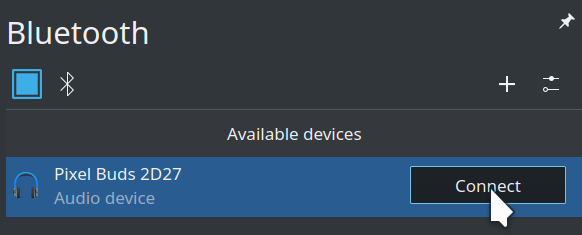
Bluetooth Headphones
Connect a Bluetooth Audio Device
Please read the disclaimer before proceeding. We review and update guided solutions regularly. If you have suggestions or requests, please write support@kfocus.org.
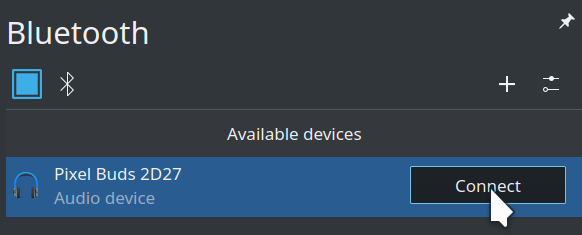
Please read the disclaimer before proceeding. We review and update guided solutions regularly. If you have suggestions or requests, please write support@kfocus.org.

System Settings, and click Bluetooth > Add New Device...
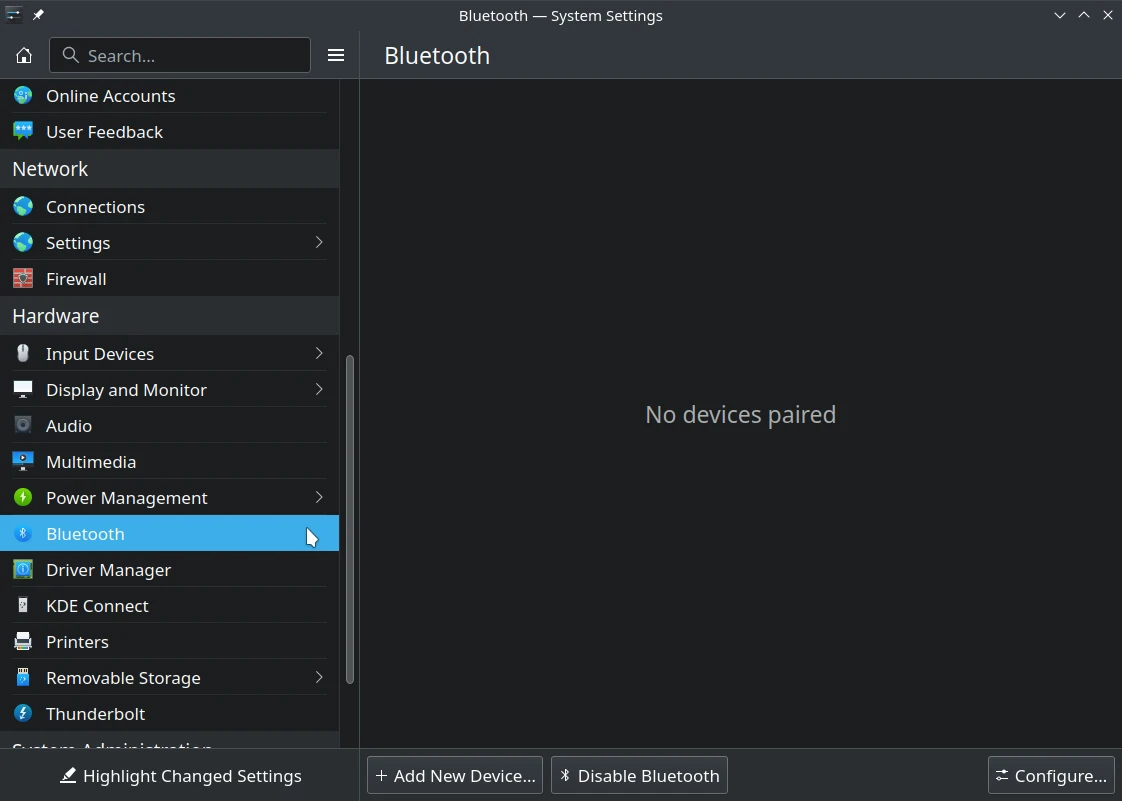
2. Select device to pair.
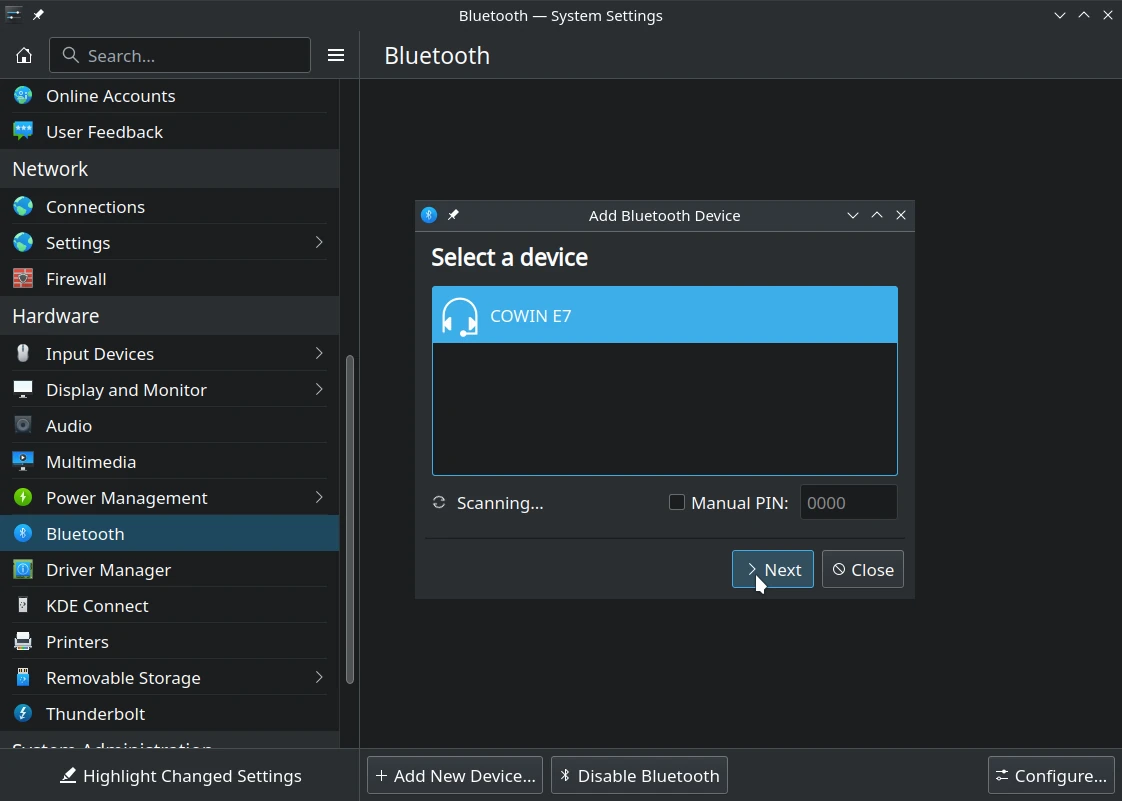
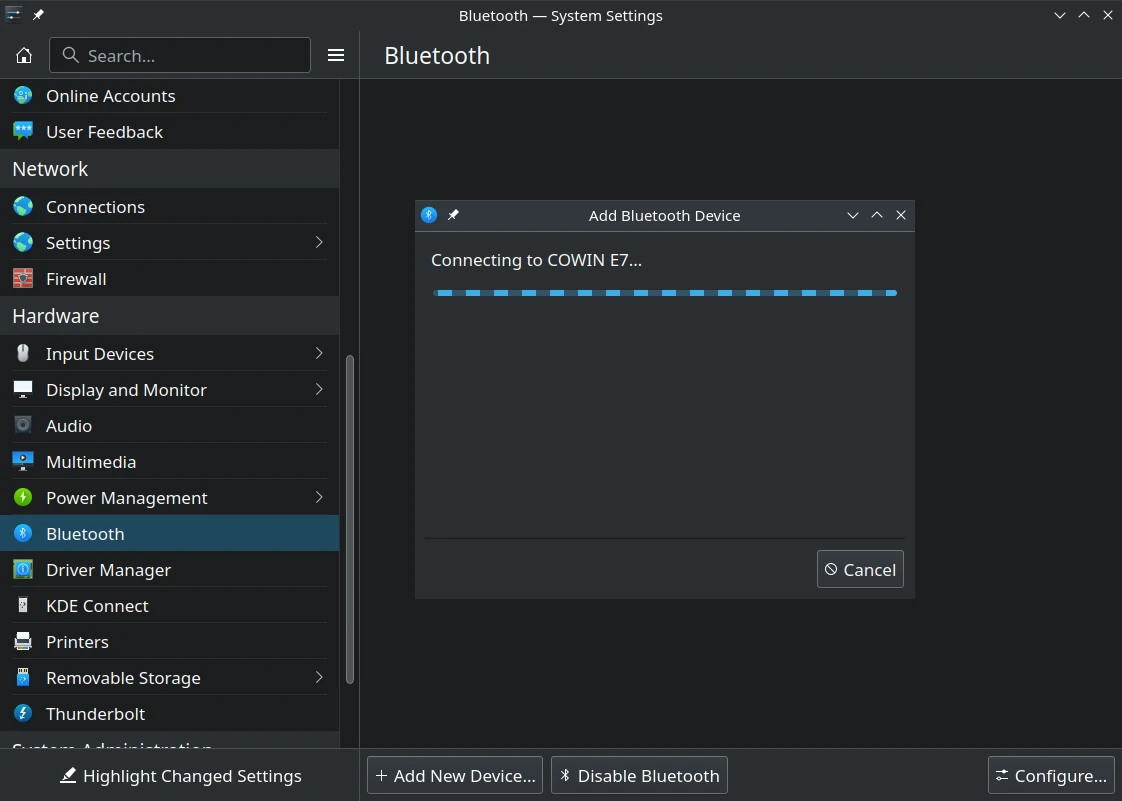
3. Device is now available to connect.
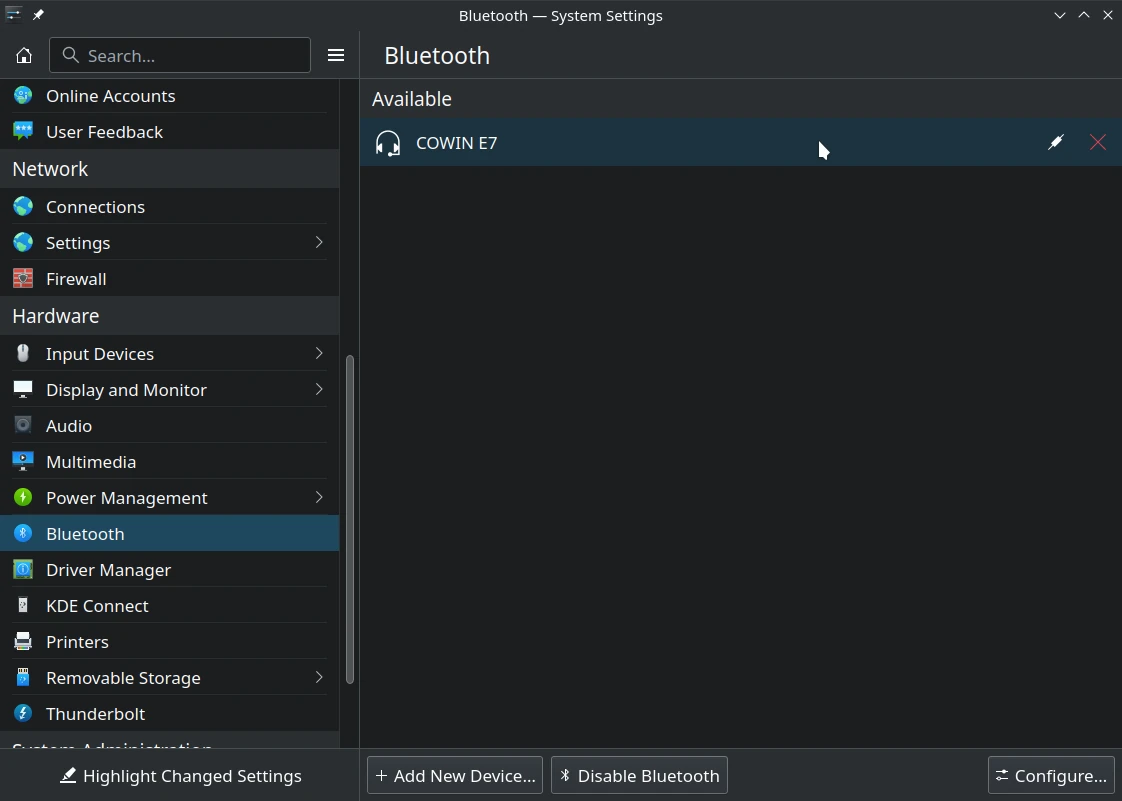

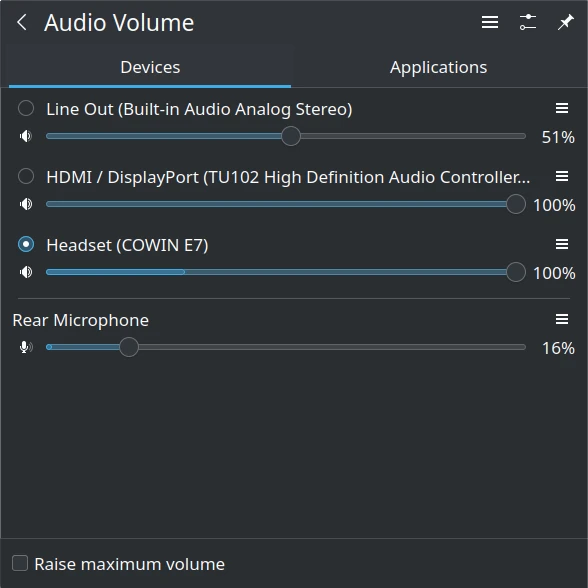

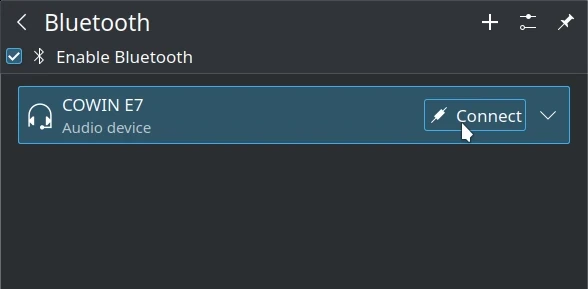
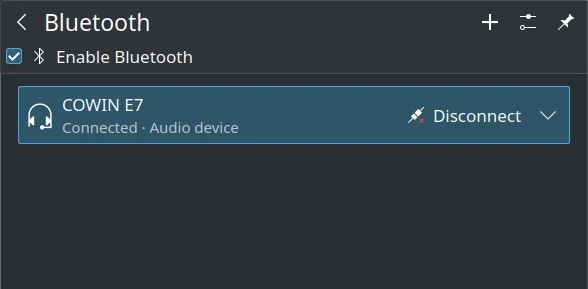
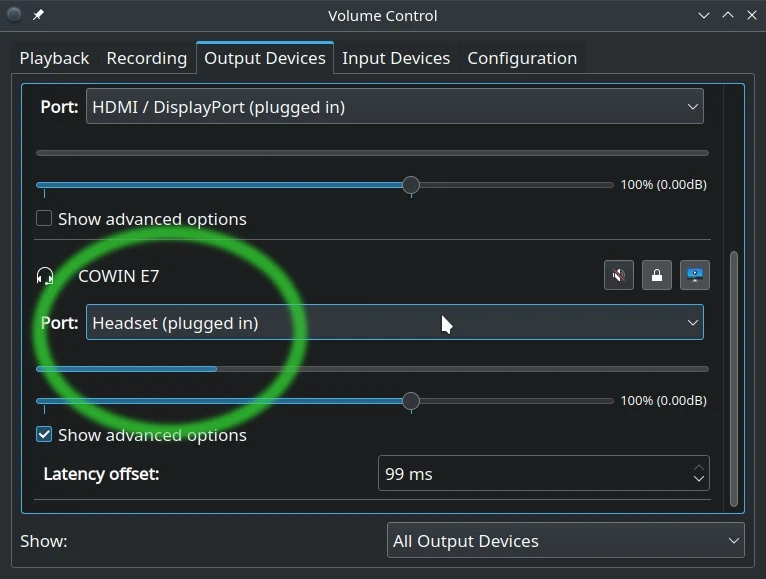
Q: Even with the output device changed, it doesn't output sound. How can I fix this?
A: One may need to change the output target. In the configuration tab of PulseAudio Volume Control, select the desired output.
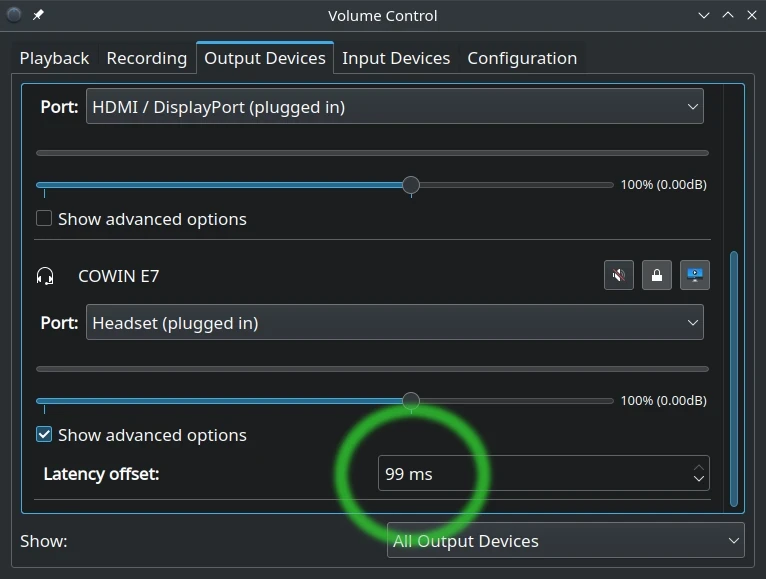
Q: Sometimes the sound stutters. How might I reduce this?
A: Try increasing the latency of the output. This should increase the buffer size and reduce stuttering. Use PulseAudio Volume Control as shown.
This is a partial revision history. See the git repository for all entries.
2025-04-19 274c0ff1 Update grammar and content per audit2025-04-05 a2c572b2 Update images and content2024-08-19 57a2389d Add white theme2024-07-28 ee7b4601 Update metadata content, collapsable sections, lightbox2024-07-26 7814a97d Sync primary images between guided solutions slideshow and articles2024-07-02 e343717b Add revision note, tweak language kfocus-mime2024-07-02 c83184e4 Switch to kfocus-mime schema2024-06-08 4085d21f Deploy noble updates to support, images2024-06-06 ad0fcf25 Update for Noble2024-03-04 7e0f76de Update revisions list2023-11-18 e770b1c6 Add search and help bar2022-06-06 8d13e1f0 Update images, revise text2021-10-25 9036f3fe Overhaul table and links2021-09-22 dc862884 Update link and headline colors2021-08-23 681261b4 Review and update codeblocks2021-07-28 1b9cf29b Revise units to have a space after number2021-03-31 03422f77 Update advice per recent support ticket2021-01-10 5728326e Reformat to 2-column2020-06-10 c4ed9299 Restructure layout2020-05-17 865c921f Restructure sections2020-03-03 3bf03126 First publicationWe try hard to provide a useful solution validated by professionals. However, we cannot anticipate every situation, and therefore cannot guarantee this procedure will work for your needs. Always backup your data and test the solution to determine the correct procedure for you.
THIS SOLUTION IS PROVIDED BY THE COPYRIGHT HOLDERS AND CONTRIBUTORS “AS IS” AND ANY EXPRESS OR IMPLIED WARRANTIES, INCLUDING, BUT NOT LIMITED TO, THE IMPLIED WARRANTIES OF MERCHANTABILITY AND FITNESS FOR A PARTICULAR PURPOSE ARE DISCLAIMED. IN NO EVENT SHALL THE COPYRIGHT OWNER OR CONTRIBUTORS BE LIABLE FOR ANY DIRECT, INDIRECT, INCIDENTAL, SPECIAL EXEMPLARY, OR CONSEQUENTIAL DAMAGES (INCLUDING, BUT NOT LIMITED TO, PROCUREMENT OF SUBSTITUTE GOODS OR SERVICES; LOSS OF USE, DATA, OR PROFITS; OR BUSINESS INTERRUPTION) HOWEVER CAUSED AND ON ANY THEORY OF LIABILITY, WHETHER IN CONTRACT, STRICT LIABILITY, OR TORT (INCLUDING NEGLIGENCE OR OTHERWISE) ARISING IN ANY WAY OUT OF THE USE OF THIS SOLUTION, EVEN IF ADVISED OF THE POSSIBILITY OF SUCH DAMAGE.
HAVE QUESTIONS?Call 844-536-2871 or write
TellMeMore@kfocus.org | GET FOCUS MERCH